Getting started with 10Captcha is really easy.
All you need to do is create a free account and subscribe to the plan that best fits your needs.
To get started, simply navigate to our website.
To create your account:
-
Visit the homepage and click on the "SIGN UP" option
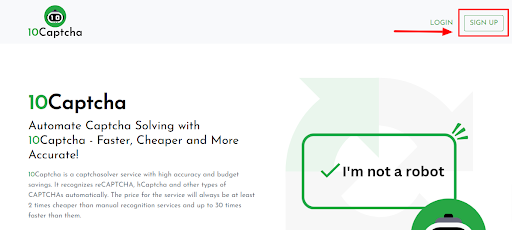
-
From there, you can type in your email address and password to begin setting up your account.
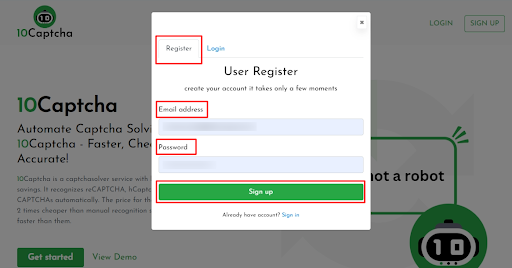
After that, we'll send you a verification email to your inbox.
Once you've confirmed your account, you can check out our Captcha services or go to your Dashboard to view your account and Captcha details.