To log in to 10Captcha, you need to enter your email address and password on the login page.
Once you have entered your credentials, you can click on the "Sign in" button to access your account.
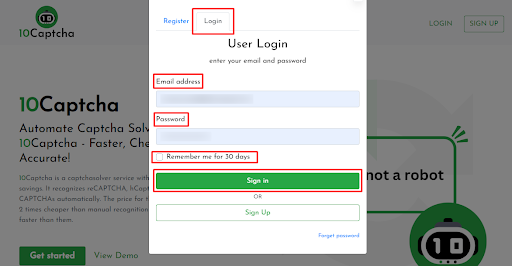
After logging in to 10Captcha, you can access various features and functionalities on your Dashboard.
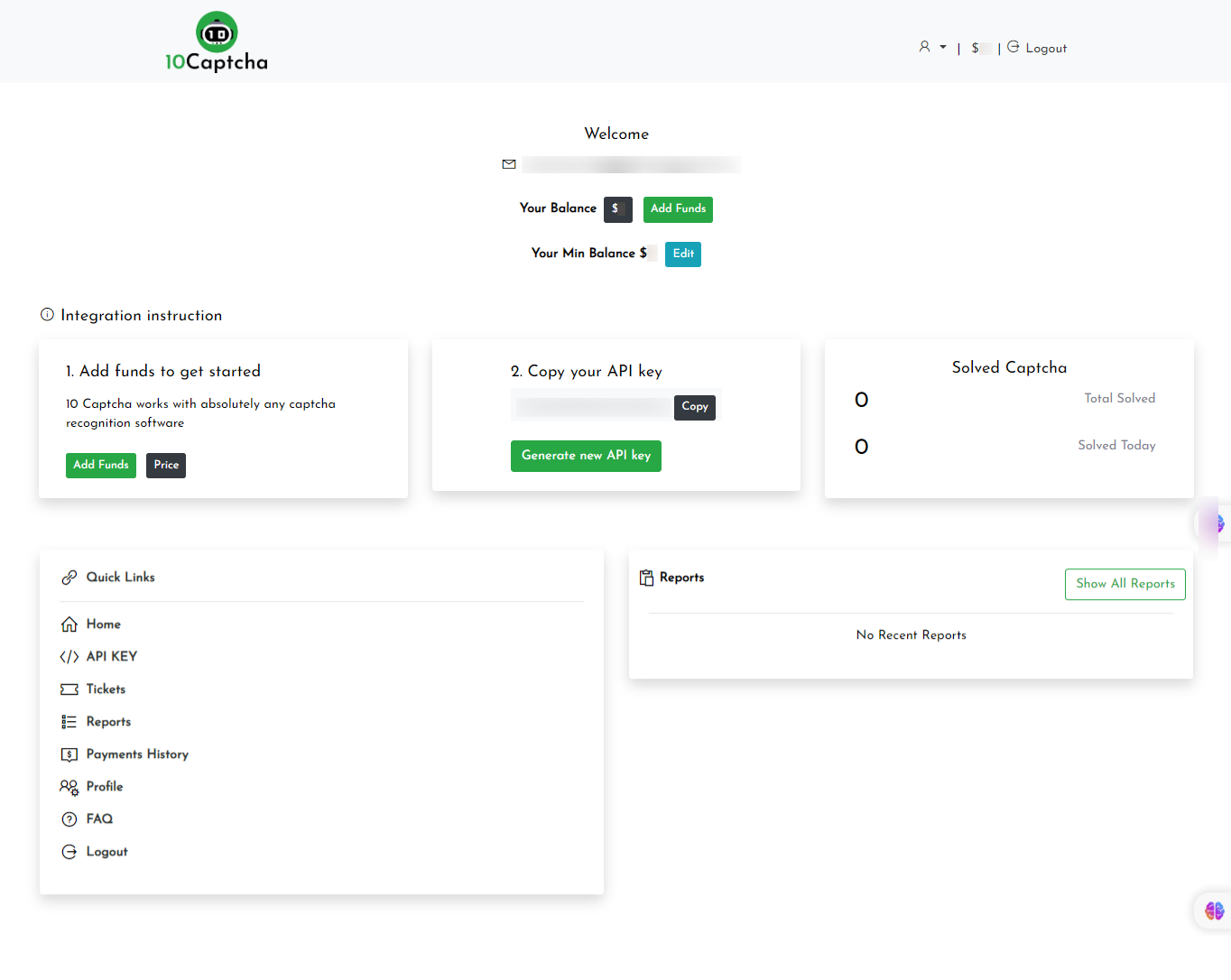 After that to get started with 10Captcha You need to follow some steps
After that to get started with 10Captcha You need to follow some steps
-
You need to Add Funds to get Started.
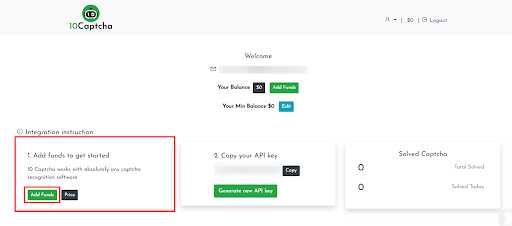
To add funds to your 10Captcha account, you can use various payment methods.
The supported payment methods include PayPal, PayPro Global (Visa, Master, ...), and Bitcoin.
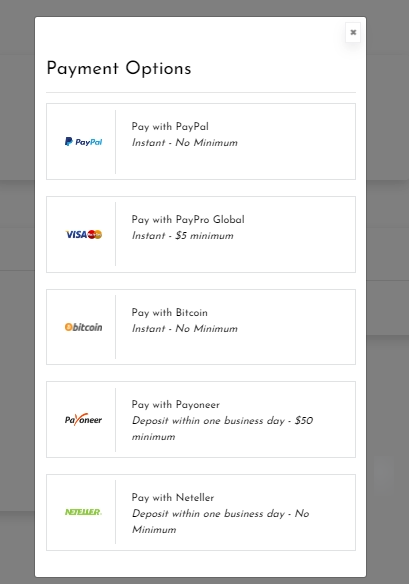
Simply choose your preferred payment option and make the payment to add funds to your account.
Once you have added funds, you can use your balance to start solving captchas.
If you have any other preferred payment option that is not listed, you can contact 10Captcha through their tickets and inquire about the possibility of using that payment method.
They offer a variety of payment methods to choose from to cater to different user preferences.
-
Now you need to Generate your API Key
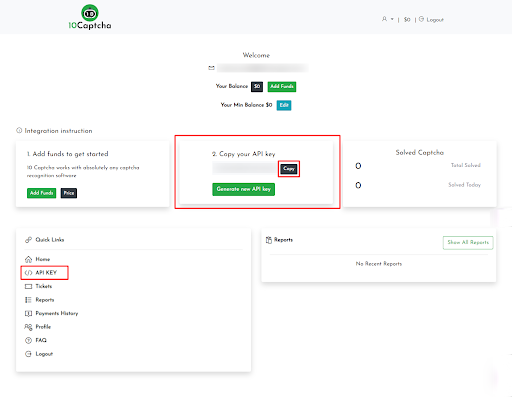 Once you click on API Key it will forward you to API Key Page and you are ready to copy it.
Once you click on API Key it will forward you to API Key Page and you are ready to copy it.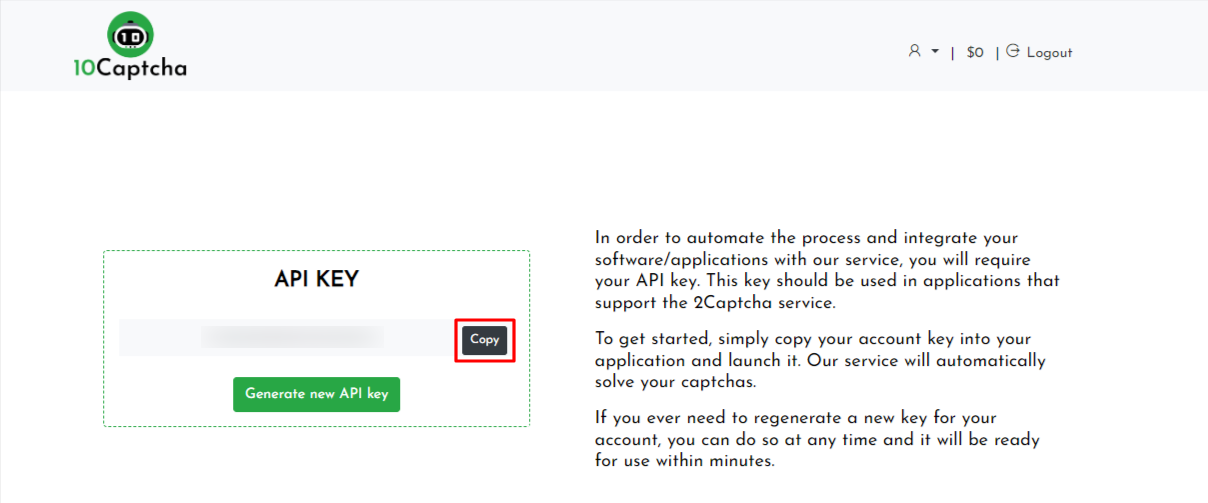
With the API key, you can connect 10Captcha to your program or software.
To do this, you need to generate your API key from the 10Captcha website.
Once you have the API key, you can enter it into the API Key field in your captcha software.
This will allow your program or software to communicate with the 10Captcha servers and use their captcha-solving services.
And now you are ready to start solving your Captchas.